ECO COLLECTIVE
UX DESIGNMy UX team researched, prototyped, tested, and validated an idea for a brand-new mobile application: Eco Collective. This app serves to make recycling and being eco-conscious more accessible.

Challenge: Design mobile app (mid-fidelity)
Role: Project Manager, Prototyping
Duration: 3 weeks
Tools: Adobe XD, Miro, Photoshop, Invision
Research
To determine the goals and direction of our app, we created a qualitative survey and received 70 completions. Next we conducted 5 user interviews and a competitor analysis.
Our main research finding was that users not being able to recycle all of their items is a common frustration and not knowing where to go deepens that frustration.
Our main research finding was that users not being able to recycle all of their items is a common frustration and not knowing where to go deepens that frustration.
Persona
Our user is a young woman in her early 20’s. She is wanting to engage in a low waste lifestyle. Her goals are to shorten her google searches and to know where to take hard-to-recycle items in her area.
Our team used an empathy map based on our research findings to construct this persona.![]()
Our team used an empathy map based on our research findings to construct this persona.
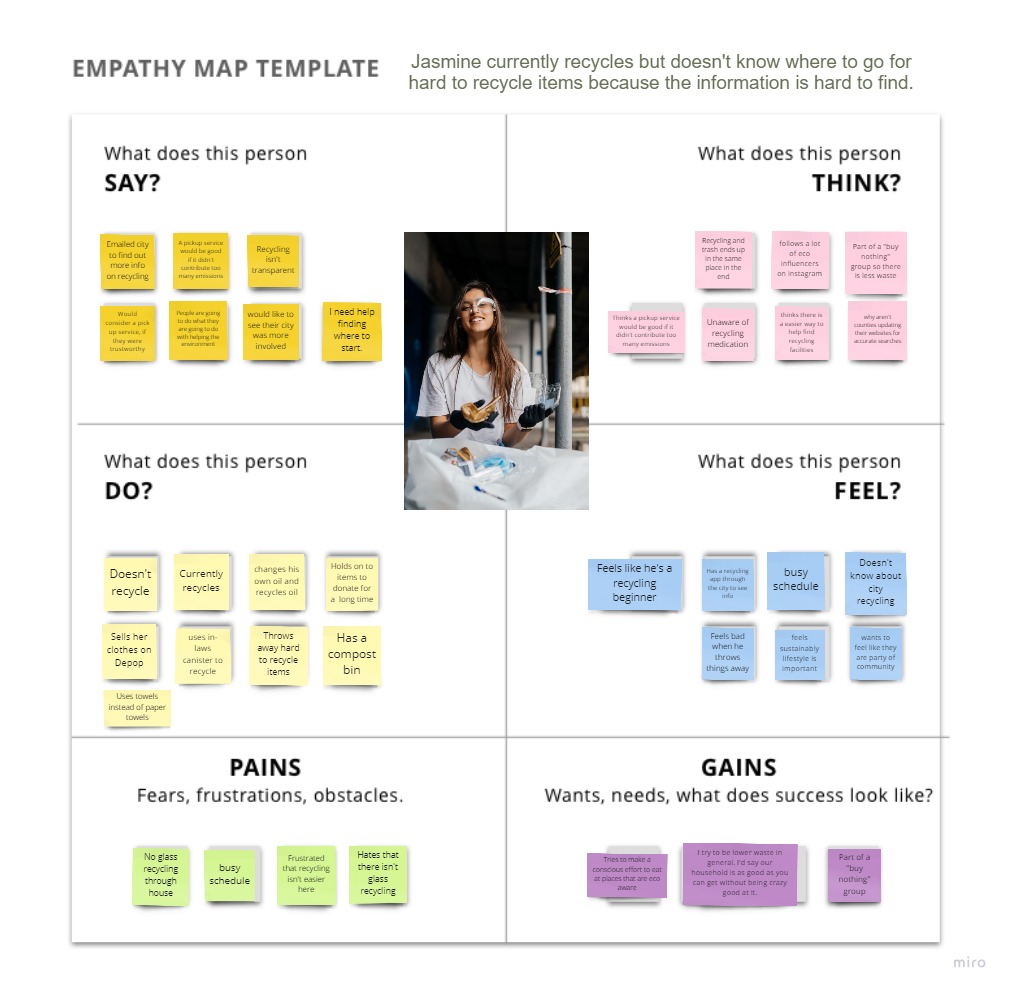
User Journey
After defining our persona, we sketched out a storyboard and user scenario to see how this person would engage with our app.
We then created a user flow and started deciding what our app needed.
We then created a user flow and started deciding what our app needed.
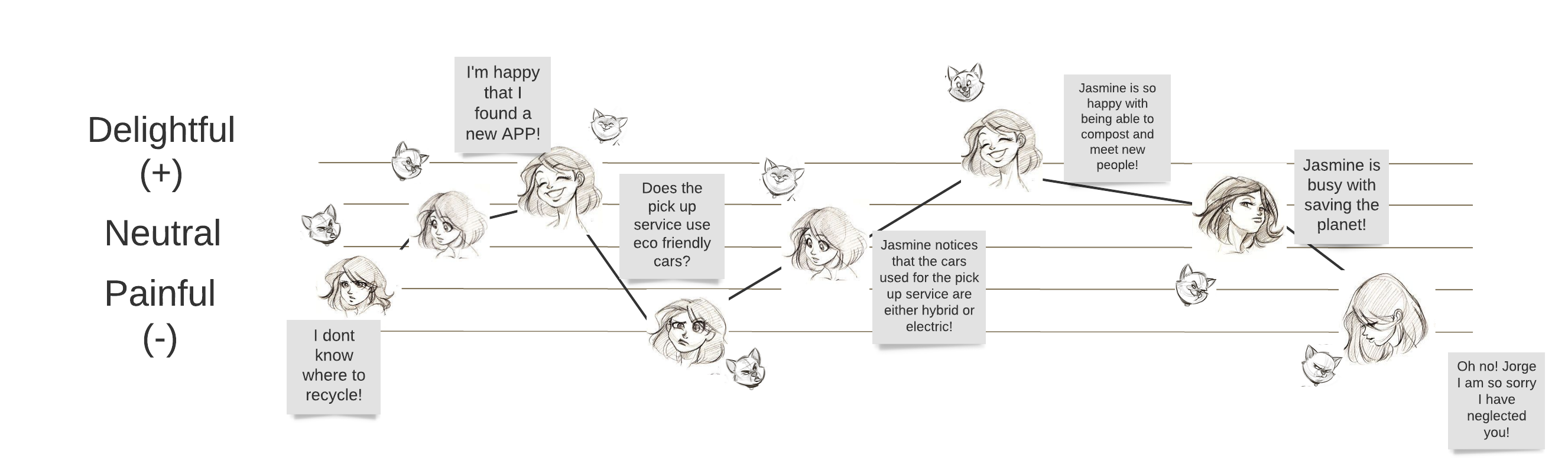
Prototype
We started with sketched wireframes and then moved to low-fi digital wireframes.
Turning the wireframes into a prototype, we conducted user tests to see if the flow was intuitive.
We then iterated to make a clickable mid fidelity app, integrating a brand style guide.
Turning the wireframes into a prototype, we conducted user tests to see if the flow was intuitive.
We then iterated to make a clickable mid fidelity app, integrating a brand style guide.
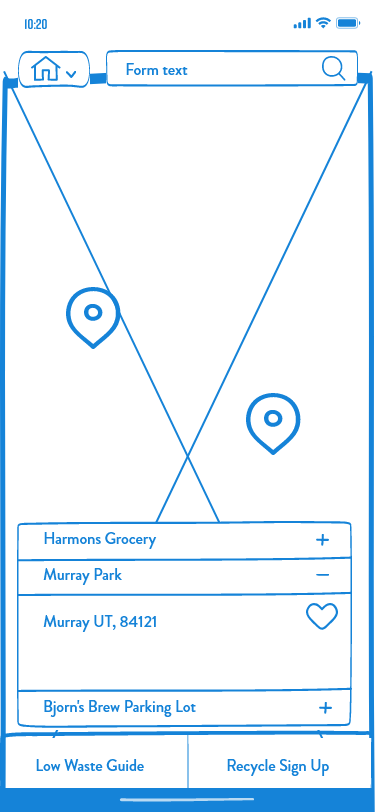

Test
The feedback from testing allowed us to iterate again on our prototype. The top five changes we made to enhance the user experience were:
1. Correcting the fonts for iOS to providing that familiar consistency.
2. Including options for both returning and new users.
3. Created a page specifically for our app features.
4. Used the app features page rather than the map as a home screen.
5. Created a payment verification page so that our users are confident knowing that we are keeping their information safe and confidential.
1. Correcting the fonts for iOS to providing that familiar consistency.
2. Including options for both returning and new users.
3. Created a page specifically for our app features.
4. Used the app features page rather than the map as a home screen.
5. Created a payment verification page so that our users are confident knowing that we are keeping their information safe and confidential.
